Firefox releases major version updates on a four week rapid-release cycle. The first time Firefox restarts after an update, it automatically loads a web page to let the user know the update was a success. They call it the “What’s New Page” (WNP) and it’s also a prime opportunity to highlight Firefox features or cross-promote other Mozilla products.
For Firefox version 116.0, we wanted to tell users about Reader Mode, which strips a long-form page down to the essential content, hiding things like navigation, sidebars, and especially ads. It’s hard to understand what it does until you see it for yourself, so we wanted to somehow simulate the effect.
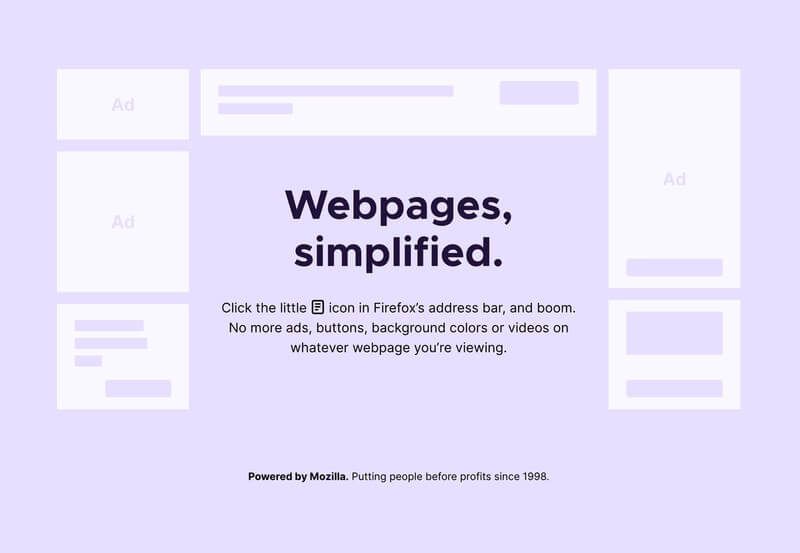
When the page loads it’s cluttered with extra junk, which is then swept away
and you’re left with a clean, readable page. It’s a pure CSS animation and the
extra elements are empty divs with no actual content.
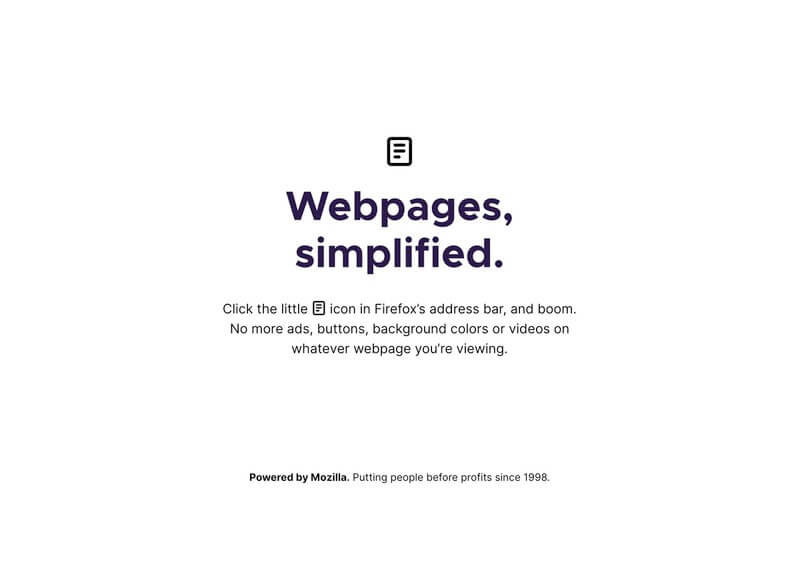
There’s an easter egg in the CSS, which I doubt anyone ever saw other than my teammate who reviewed the pull request; Two of the mock ads have solid bars representing text, but there is real text hidden in them. One reads “The 91 best clickbait listicles of the week so far. Number 36 will shock you!” and the other is “Lose weight fast by emptying your wallet!”
Some things I do just for myself.